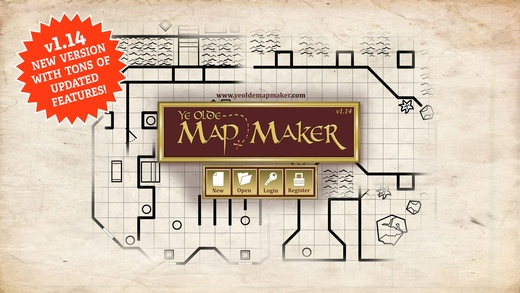Ye Olde MapMaker 1.14.2
Continue to app
Paid Version
Publisher Description
"The RPG Game Master's best friend." - Wired.com "A life-saver." - Stargazerworld.com Throw away that graph paper, Ye Olde Map Maker is the perfect app for creating quick and easy maps for your RPG adventures. Design RPG game maps in the palm of your hand and then export them to your Camera Roll to email and print. In a rush? There are 1000's of of user-created maps instantly available in our Public Library. In settings such as dungeons, castles, inns, and caves, these maps are ready to download and print - an incredible resource for your next campaign! This app works with our free online browser version. Save your maps locally or to our online server. Your maps will be available across any device connected to the internet! FEATURES Design maps to fit across one, two, or four 8.5" x 11" sheets of paper 1000's of free maps available now Export as .jpg to CameraRoll to email and print Maps use near 1" grid size, perfect for minis. Save locally or online (either public or private) Access maps from your computer at yeoldemapmaker.com OUR WEBSITE The Ye Olde MapMaker app works with our desktop browser version. By creating a free account you can save your maps to our server and access them from any computer by going to yeoldemapmaker.com ABOUT US We are small team of 3 (humanoid, CR 4) who love RPGs. When we are not facing the daily adventures of fighting dragons and raising families we love to create tools to help gamers. If you have any questions or comments, please visit www.yeoldemapmaker.com and leave a note on our Facebook page or forums. We love to hear from you!
Requires iOS 5.1.1 or later. Compatible with iPhone, iPad, and iPod touch.
About Ye Olde MapMaker
Ye Olde MapMaker is a paid app for iOS published in the Recreation list of apps, part of Home & Hobby.
The company that develops Ye Olde MapMaker is Kelsey Doherty. The latest version released by its developer is 1.14.2.
To install Ye Olde MapMaker on your iOS device, just click the green Continue To App button above to start the installation process. The app is listed on our website since 2012-09-26 and was downloaded 9 times. We have already checked if the download link is safe, however for your own protection we recommend that you scan the downloaded app with your antivirus. Your antivirus may detect the Ye Olde MapMaker as malware if the download link is broken.
How to install Ye Olde MapMaker on your iOS device:
- Click on the Continue To App button on our website. This will redirect you to the App Store.
- Once the Ye Olde MapMaker is shown in the iTunes listing of your iOS device, you can start its download and installation. Tap on the GET button to the right of the app to start downloading it.
- If you are not logged-in the iOS appstore app, you'll be prompted for your your Apple ID and/or password.
- After Ye Olde MapMaker is downloaded, you'll see an INSTALL button to the right. Tap on it to start the actual installation of the iOS app.
- Once installation is finished you can tap on the OPEN button to start it. Its icon will also be added to your device home screen.